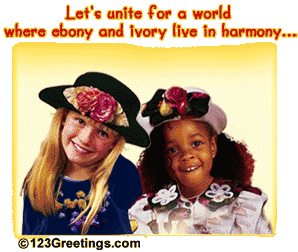
Colors of Humans
ColorHumans.xls
|
Humans come in a variety of colors. There is a great variety of colors of hair. The color of hair can be altered or left natural. Eyes also come in a variety of colors. Eye color usually remains the same through life, but some people have eye colors that change (especially grey to green). Colors of Humans can be an activity lesson or it can become the basis of a class project, or a unit on identifying physical characteristics. For the class which lacks the diversity assumed for Classify Classmates, any other physical characteristics can be substituted, or the colors of the clothes they are wearing can be substituted in the spreadsheet. The Colors of Humans lesson creates a two dimensional table in a spreadsheet to compile the results of a survey of the class. As a class project, one computer and one compilation can be made, and the results printed and displayed in the class (or print outs given to each student in the class). In the event your class lacks diversity in hair color, you could use the variable of very curly, curly/wavey, or straight instead of hair color. If there is no diversity in eye color, use the color of the clothes/shirt/dress the child is wearing. This does not have as much impact as with a color diverse group, but it will give the children experience with spreadsheets. The spreadsheet template includes an automatized color graph of the results. If colors must be changed, change the name of the color both in the data section and in the graph section. Additional colors will need the help of someone expert in excel to add the value to the bar chart. Materials and supplies:
Paper Computer and Printer Day Before Lesson:
Lesson:
Follow up:
|
Science: Colors of Humans
My First Spreasheet with Graphs
Lesson Plan |
|
Objective:
Materials:
Pre-Lesson Procedure:
Procedure:
For Your Information:
Extension:
Class Discussion Questions:
|
Page created November 5, 2005. Anne Pemberton. Updated Thu, Aug 24, 2012. AP.