Mrs P's Math Resources
Solving Problems
Why do humans have the largest brain in the Animal Kingdom?
TO SOLVE PROBLEMS ! |
| GAME-Count-Alex's Apples - Count shapes to earn apples. Online Interactive. | Turn a Sphere Inside Out |
GAME-Count Lilly's Kitties - Count balls of yarn to earn kitties. Online Interactive |
Printable Math Resources
Number Bingo |
Print Math Tools |
Print Math Worksheets |
Write Numeral Workbook |
Math Links
| What If Math Problem-Based Math |
Scholastic: Math Magazine Subscription |
Math n Stuff |
|
Kanmer Abacus for the Blind Directions to use the Abacus for arithmetic. |
Math Mojo Math Lessons using an Abacus |
Tutorspree
Basic Math Tutorials Pre-Algebra Concepts |
| Math Worksheet World | Measurement Workbook |
Math Games
| GAME-Count-Alex's Apples - Count shapes to earn apples. Online Interactive. | GAME-Count Lilly's Kitties - Count balls of yarn to earn kitties. Online Interactive | Rachel's Roost - Add - Online Interactive | Libby's Microscopes - Add/Subtract/Multiply/ Divide - Online Interactive | Number Bingo Make Game Cards. | Estimate Mixed Operations. Excel Interactive. Scoring based on closeness to correct answer. |
||
 Decimal Squares Games
Decimal Squares Games |
Math Playground: Thinking Blocks | Cybershala | Scategory: Brain teasers |

Math Dot Com worksheets, games and online practice |
Smart-Kit
Games, Puzzles and Teasers |
IXL Math Math Fun PreK-8 |
Thinking Out Loud
Math Dance Moves! |
Number Story Problems
|
STORY-Problems ASMD: JavaScript displays worksheet with random problems. |
Word Problems ASMD: Excel file to produce worksheets containing story problems. |
Word Problems : Compare Numbers - Excel worksheets of word problems. |
ARITH-STORY Add: Excel worksheets with random number word problems |
ARITH-STORYAS: Excel worksheets with random number word problems. |
ARITH-STORY Subtract: Excel worksheets with random number problems |
| What If Math Problem-Based Math |
Make a Shape Witch |
Maths Links for Teachers
| The Singapore Maths: Tutorials | Math by Model Method | Homeschooling Paradise: Math Word Problems for First Grade. | Edutopia
Rap, Hip-Hop how to for math. |
Gold Student Fun Worksheets |
JUMP Math Fun Lessons |
The Singapore Maths: Tutorials | Math by Model Method | Homeschooling Paradise: Math Word Problems for First Grade. |
Resources for Higher Math

Math TV - Algebra Lesson Videos Subscription required |

Lure of the Labyrinth Algebra game for middle schoolers |
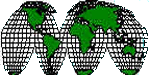
Geo Gebra Graphic Algebra |
Can you Turn a Sphere Inside Out? |
CodeAcademy Programming Tutorials |
Algebra Textbook
|
ALG-Text-Ch01 Variables and Expressions |
ALG-Text-Ch02 Rational Numbers and the Number Line |
ALG-Text-Ch03 Equations |
ALG-Text-Ch04 Ratio and Proportion |
ALG-Text-Ch05 Inequalities |
ALG-Text-Ch06 Polynomials |
|
ALG-Text-Ch07 Factoring |
ALG-Text-Ch08 Rational Expressions |
ALG-Text-Ch09 Functions and Graphs |
ALG-Text-Ch10 Graphing Linear Equations |
ALG-Text-Ch11 Systems of Open Sentences |
ALG-Text-Ch14 Statistics and Line Plots |
Statistics Resources
| Fred Graph | The Colors of Humans |
World Clock Statistics as they happen Around the World |
Horse Race with Spreadsheet Activity |
Dice Fun
Dice Fun SpreadsheetAn important concept in mathematics is the study of probability. How often does a particular number occur in random rolls of the dice. To use this activity, you will need a pair of dice for each student, some paper to write down the tallies of the dice rolls, and a copy of the Dice Fun spreadsheet for each student. Draw a tally chart on the paper. On each line, write the numbers from two to twelve - all the possible rolls of the dice. As each roll of the dice is totalled, put a tally mark on the chart by the total. A talley mark can be a single stroke of the paper, or a check mark. Have students roll the dice and determine the total rolled. On the paper, put a tally mark by the total. Roll the dice again and repeat the record on the paper. After about two dozen or more rolls of the dice, take the tally paper to the computer and enter the results of this "game". First, enter the number of rolls in this game. Then, add up the tally marks for each possible sum, and enter them in the same column. The sheet will automatically total the tallies in the left column, and will computer the percentage of the time that roll occurred in the far right column. Dice Fun can be either a classroom or a home activity. Parent or teacher should oversee the downloading of the Dice Fun spreadsheet, and help the student make the first entries. The parent or teacher can also point out the changes in totals and percentages as each entry is made. Dice Fun is not a one-time activity. It must be played a number of times, perhaps with different sets of dice. Let the student notice how randomly the numbers are rolled. Playing one game of Dice Fun at the beginning of math class is a nice way to get the concepts lodged in young minds. You can add an element of probability to the activity, by having students guess as what total they will roll, and mark the tallies for correct guesses by circling them. Students can make note of how often the guess correctly. It is then a good idea to suggest that the low probability of guessing the total suggest that the student should NOT consider a career in gambling! |
DIRECTIONS FOR ALL WORKSHEETS
Directions for the Count Worksheets
Directions for the Compare Worksheets
Printing all WorksheetsFinally, the user clicks on the "Show Worksheet" button. If a very simplified worksheet is needed, click on the "One Problem" button and a worksheet will be provided with a single problem on it. The worksheet then appears on the screen and can be printed out using the usual print commands in the user's browser. |
Some Worksheet Accomodations
For students with hearing impairments:
For students with no hand control:
For students with limited hand control:
For students with no vision:
For student with limited vision and blindness:
For students with impulsivity and attention problems:
|